MiSide Mods
Enhance your MiSide experience with our curated collection of mods. From new storylines to visual upgrades, discover how you can transform your gameplay.
Our mods are created by passionate community members and thoroughly tested for compatibility and performance.
Featured Mods
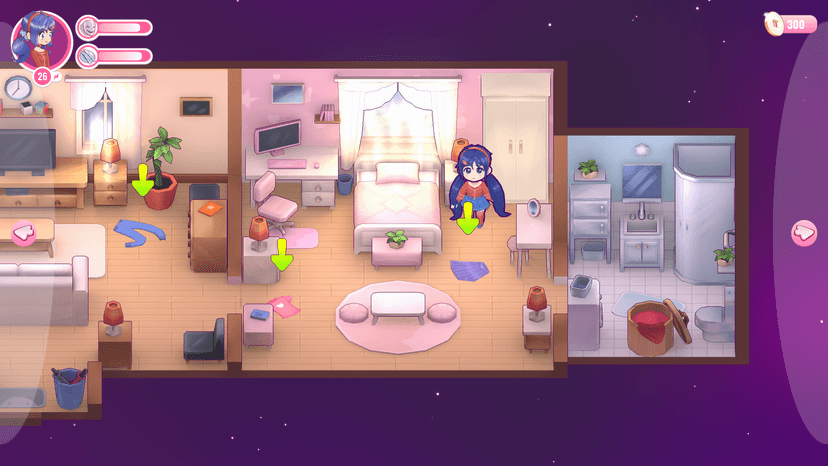
MiSide-AssetLoader
Enhance your MiSide experience with custom assets and textures.
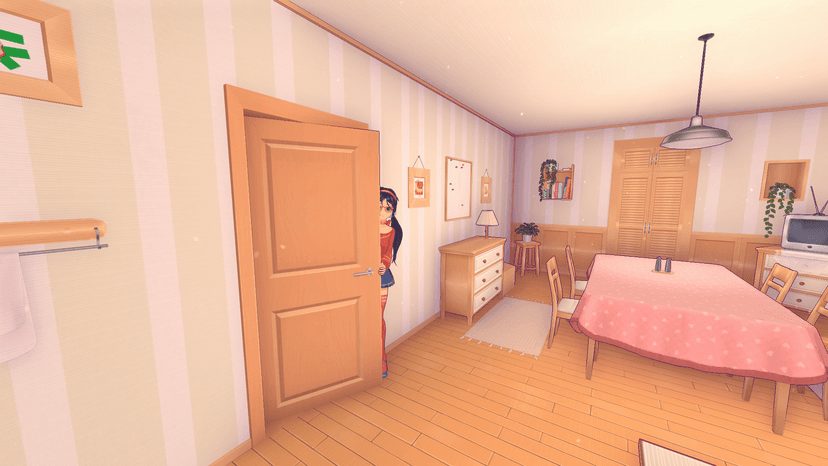
Emo Mita
Transform Mita into an emotional, brooding character with new dialogue options.

Olesha Mita
Experience a new storyline with Olesha, an alternative version of Mita.

MiSide-UniversalAssetLoader
A versatile real-time asset loader for MiSide, enhancing gameplay with custom configurations and features.
Frequently Asked Questions
How do I install MiSide mods?
To install MiSide mods, follow these steps:
- Download the mod file from our website.
- Locate your MiSide game directory.
- Create a folder named "mods" if it doesn't already exist.
- Place the downloaded mod file into the "mods" folder.
- Launch MiSide and enable the mod in the game's mod menu.
Are MiSide mods compatible with the latest game version?
We strive to keep all mods up-to-date with the latest MiSide version. Always check the mods description for compatibility information. If you encounter any issues, please report them on our community forum.
Can I use multiple mods at once?
Yes, many MiSide mods are designed to work together. However, always check for potential conflicts in the mod descriptions. We recommend starting with a few mods and gradually adding more to ensure stability.
Will using mods affect my game progress or achievements?
Most mods do not interfere with game progress or achievements. However, some mods that significantly alter gameplay may disable achievements. Check the mod description for specific information.
How can I create my own MiSide mod?
Creating a MiSide mod requires some programming knowledge and familiarity with the game's structure. We offer a comprehensive guide for aspiring mod creators. Check out our Mod Creation Guide linked at the bottom of this page.
What should I do if a mod isn't working correctly?
If you encounter issues with a mod, try these troubleshooting steps:
- Ensure the mod is compatible with your game version.
- Disable other mods to check for conflicts.
- Verify game files through your game client.
- Reinstall the mod.
- If problems persist, report the issue on our community forum.
What Our Users Say
The MiSide-AssetLoader mod completely transformed my gaming experience. The new textures are stunning and breathe new life into the game world. It's like playing MiSide for the first time all over again!
- Alex G., MiSide player
Emo Mita adds so much depth to the character. The new dialogue options and emotional responses make Mita feel more real and relatable. It's like playing a whole new game!
- Sarah L., Mod enthusiast
I was skeptical about mods at first, but the Olesha Mita mod blew me away. The new storyline is incredibly well-written and seamlessly integrates with the original game. It's a must-try for any MiSide fan!
- Mike R., Casual gamer
As a long-time MiSide player, I thought I had seen it all. But these mods have reignited my passion for the game. The creativity of the modding community is incredible, and the quality of these mods is on par with official DLC.
- Emily T., Veteran player
The mod installation process was super easy, even for a tech novice like me. The instructions were clear, and everything worked perfectly on the first try. I'm impressed with how user-friendly this whole experience has been.
- David K., New to modding
Create Your Own MiSide Mod
Are you passionate about MiSide and have ideas for new features or improvements? Learn how to create your own mods and contribute to the MiSide community.
Read our Mod Creation Guide